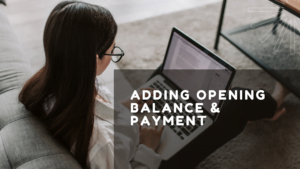Best ERP is a simple and powerful business management software. Follow these steps to register your business with Best ERP Business Management Software.-
- Visit the website www.besterp.online.
- Click BUY NOW.
- Click the Add to Cart text below the software you want to buy.
- Then click on View Cart.
- Now type Coupon Code to get Discount (Get Coupon Code from your TAX CONSULTANT or SOFTWARE SELLER).
- Then click on APPLY COUPON.
- Click Proceed to Checkout.
- Fill in all the information in Billing Details and click on Place Order. Excellent, your order has been placed. Now the sales person of the company will contact you, complete the next processes and activate the software.
- Once the software is activated then click on Login.
- Then login to the software with username and password.